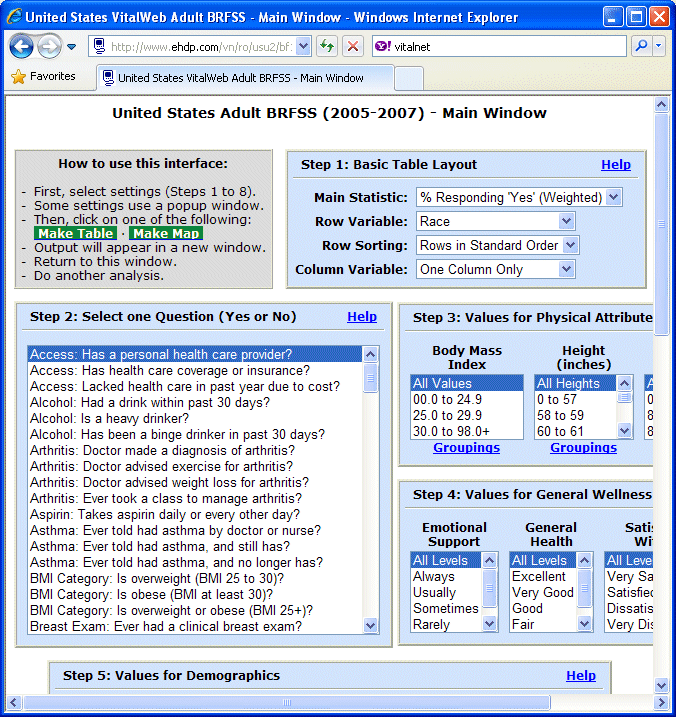
VW Standard - Internet Platform #1
Runs in web browser.
Has Main Menu and helper menus.
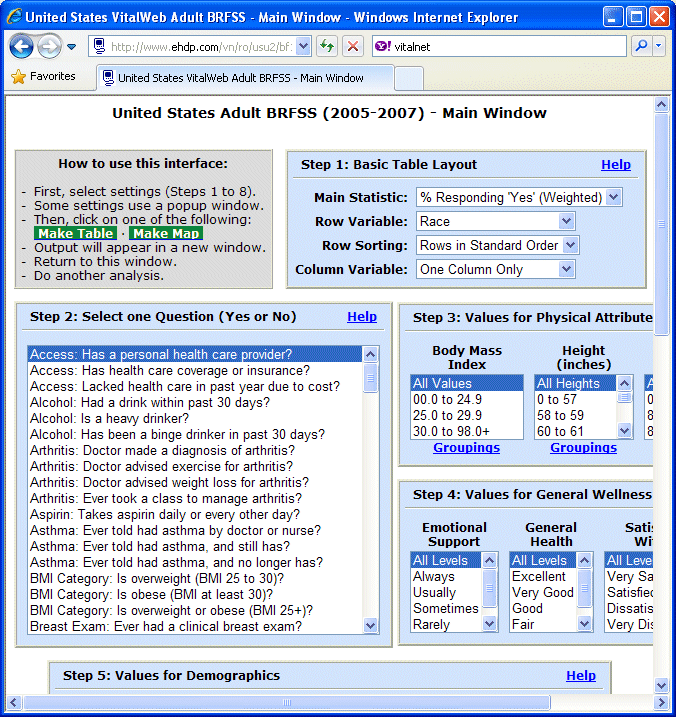
VW Standard - Main Menu (Top)
| · Main Menu has selectors like "Main Statistic". · Simply choose the desired program settings. · Click "Make Table" or "Make Map" for output. |
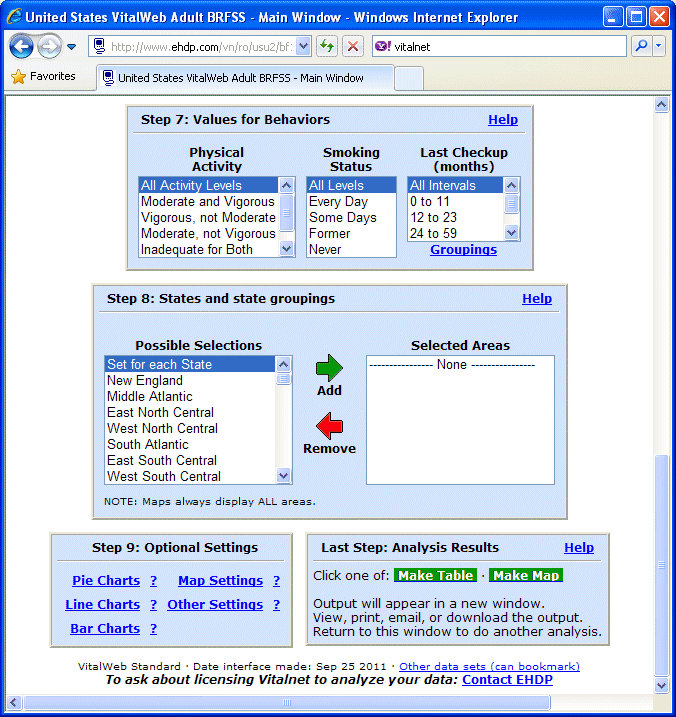
VW Standard - Main Menu (Bottom)
| · Main Menu has selectors like "Smoking Status". · Simply choose the desired program settings. · Click "Make Table" or "Make Map" for output. |
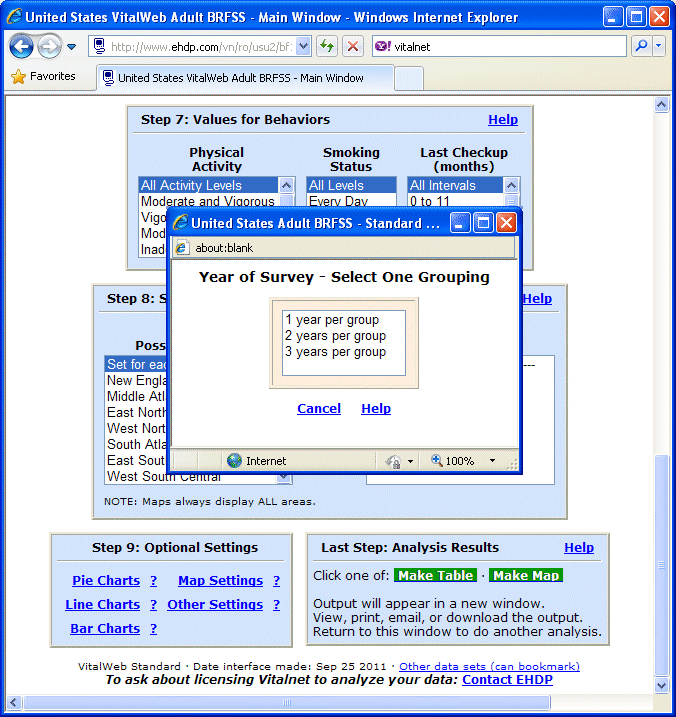
VW Standard - Year Groups Popup
| · This example shows a popup for selecting year groups. · Simply choose desired group (such as "2 years"). · Popup goes away and you will continue in Main Menu. |
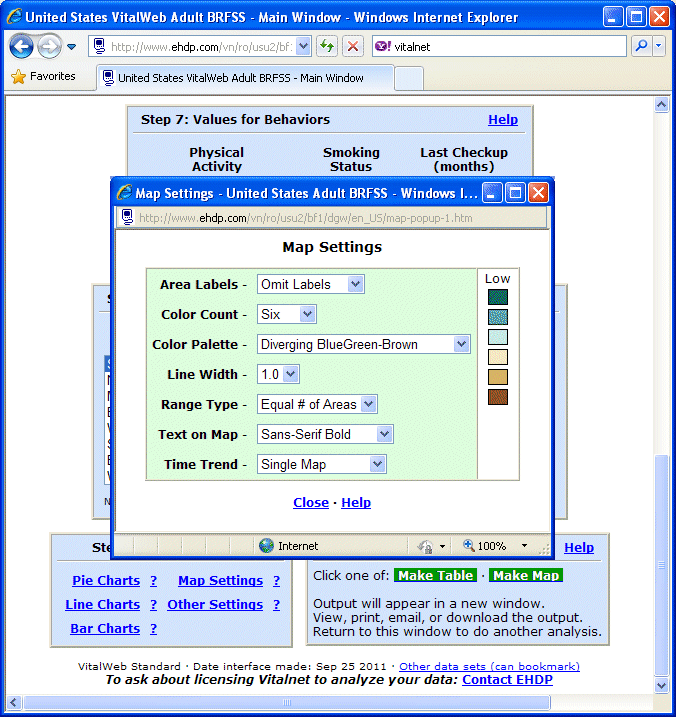
VW Standard - Map Settings Popup
| · This example shows a popup for selecting map settings. · Simply choose desired setting (such as "Color Count"). · Popup goes away and you will continue in Main Menu. |
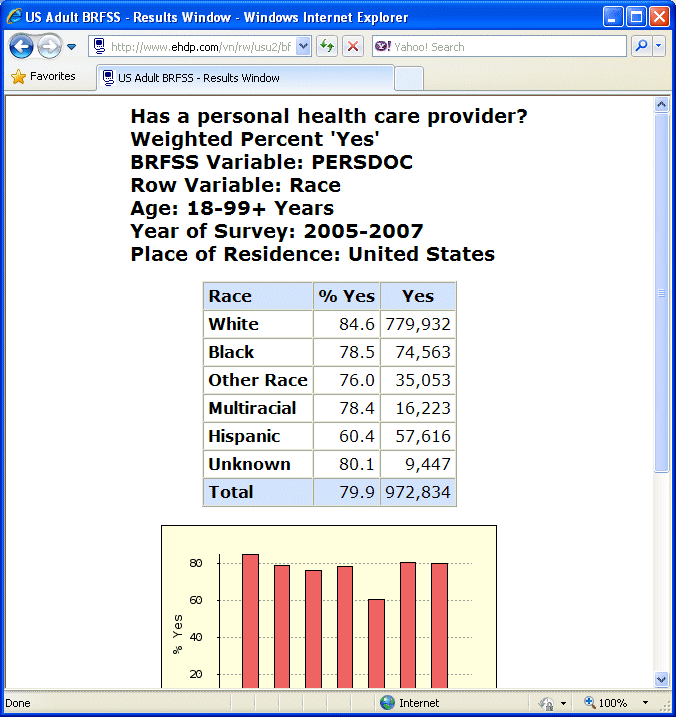
VW Standard - Output Table
| · From the Main Menu, click "Make Table". · In seconds, table appears in separate window. · When finished viewing, click on Main Menu. |
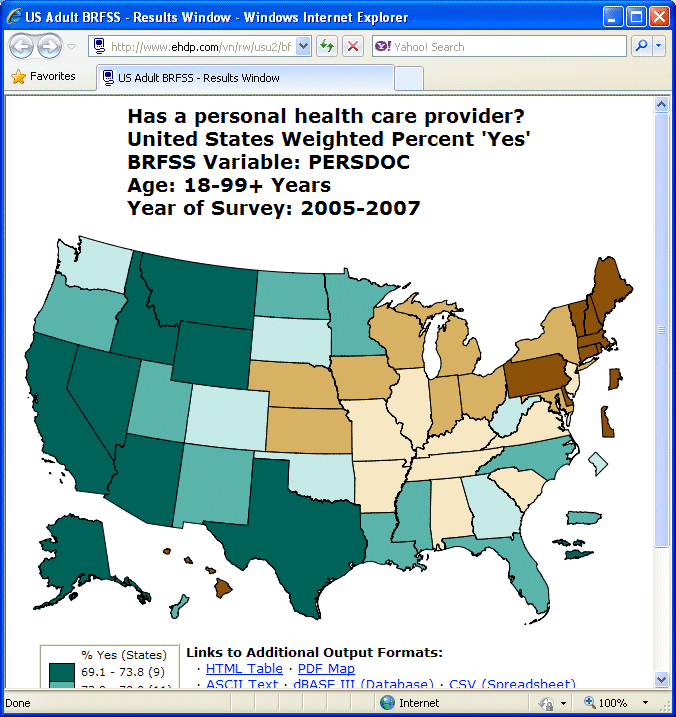
VW Standard - Output Map
| · From the Main Menu, click "Make Map". · In seconds, map appears in separate window. · When finished viewing, click on Main Menu. |